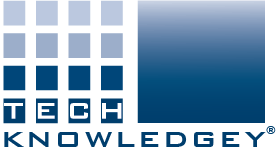Adobe Skills for Work Training
Accessibility in Documents -- WCAG 2.0 Compliance With InDesign & Acrobat
This course covers creating accessible documents using InDesign and Acrobat.
It details each step of the process to produce PDFs which comply with WCAG 2.0 (Web Content Accessibility Guidelines).
The course emphasises the importance of optimised PDFs for screen readers and search engines — resulting in government-compliant PDF documents.
- Mode: Live Online, On-Demand, Corporate Booking
- Cost: $350.00
- Duration: 3 hours
- Non-Accredited Training — suitable for continuing professional development
(Certificate with CPD Points).
Why Choose Us
Outcomes From Completing This Course
You will learn how to:
- Set up an Accessibility Workspace.
- Map paragraph styles to export tags.
- Anchor images in text flow.
- Assign ALT text to images.
- Artifact images.
- Add Bookmarks/ TOC/ Hyperlinks/ Cross References.
- Add header and footer rows in tables.
- Use the Articles Panel for logical reading order.
- Add required file metadata.
- Export to PDF.
- Assign Language & Document Title.
- Test for accessibility, to ensure compliance with WCAG 2.0.
Perceivable
Ensure your users can perceive the information which you are presenting.
Operable
Enable users to operate the document's interface.
Understandable
Ensure your users can understand the information, as well as the operation of the interface.
Robust
Enable users to access the document, as technologies advance.

Course Highlights
How Our Course Is Different
Real world examples:
- Advice on supplying alternative text.
- How to deal with difficult graphics or infographics.
- Resources to advise subject matter experts & content writers on providing content for efficient conversion to accessible documents.
These unique features ensure that you not only learn the technical aspects of creating accessible documents, but also gain practical insights and resources to apply in real-world scenarios.

FAQs
Frequently Asked Questions
Everything that you wanted to know, and were waiting to ask!
The course takes you through Acrobat’s Accessibility wizard, to ensure that PDFs are compliant to WCAG 2.0 (Web Content Accessibility Guidelines).
It’s recommended to have a basic understanding of Adobe Acrobat and Adobe InDesign. Completing an introductory course like Adobe Acrobat Pro Essentials and InDesign Made Simple can provide a solid foundation.
The course is available Live Online, On-Demand, and for Corporate Bookings – offering flexibility to suit different learning preferences, and group requirements.
The course typically lasts for 3 hours.
Yes, you’ll need Adobe Acrobat Pro and Adobe InDesign installed on your computer to participate in the course. A trial version can be downloaded from Adobe’s website.
Yes, participants will receive reference materials and resources to support their learning during and after the course.
Specifically, you will have access to a simple, step-by-step checklist for InDesign and Acrobat.
Live Online is delivered by our facilitator in real-time, and offers the chance to ask questions.
On Demand gives you 1-month of access to pre-recorded training, covering exactly the same topics, over the same time-frame. You don’t have a chance to ask questions, but you can replay and review the presentation.
Both:
- Cover the same content and skills development.
- Take the same time to complete, and provide the same volume of learning.
- Come at the same cost.