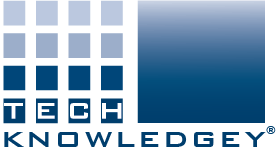Adobe Skills for Work Training
Creating Acrobat Forms
Master the art of creating and managing interactive forms in Adobe Acrobat.
Form Design: Best practice techniques for designing forms that are user-friendly and visually appealing.
Form Fields: Get to grips with adding various types of form fields, including text fields, checkboxes, radio buttons, date, image, drop-down menus, buttons and button actions. Configure form fields to ensure valid data is collected.
Form Distribution & Data Collection: Learn how to distribute forms to collect data effectively and manage form responses.
- Mode: Live Online, On-Demand, Corporate Booking
- Cost: $550.00
- Duration: Full Day, 9:00am–4:00pm
- Non-Accredited Training — suitable for continuing professional development
(Certificate with CPD Points).
Why Choose Us
Outcomes From Completing This Course
You will learn how to:
- Apply best-practice form design.
- Create forms which are intuitive, user-friendly & visually appealing.
- Enhance user interaction.
- Add full range of form fields.
- Design drop-down menus.
- Set up button actions.
- Configure form fields to ensure valid data collection.
- Apply security settings to your forms, including password protection & encryption.
- Manage efficient form distribution to respondents.
- Streamline data collection & handling.
Time & Cost Efficiencies
Fully leverage the power of Acrobat Forms to reduce manual data entry, streamline your business processes, and automate repetitive tasks.
Reduced Errors
Implement data validation to restrict human errors associated with handwritten or typed responses. Increase accuracy of your data and significantly reduce rework.
Enhanced User Experience
Best-practice design makes form completion and submission a breeze for your users. This enhanced user experience in turn increases response rates, and positive impressions for your organisation.
Data Security & Management
Add layers of protection to your Acrobat Forms, to ensure sensitive data is secure and accessible only to authorised users. Your users and stakeholders will appreciate the peace of mind.

Course Highlights
How Our Course Is Different
- Hands-On Experience:
Our course emphasises practical, hands-on experience. Participants will engage in real-world projects, designing forms that are immediately applicable to their work or personal needs. - Expert Instruction:
Drawing on considerable industry experience, our facilitator brings a rare level of insight and guidance to every session. Looking for an industry edge? Our facilitator can share industry tips & tricks which go beyond the standard curriculum. - Focus on User Experience:
We place a strong emphasis on designing user-friendly forms that enhance the user experience, making it easier for your recipients to fill out and submit information.

FAQs
Frequently Asked Questions
Everything that you wanted to know, and were waiting to ask!
It’s recommended to have a basic understanding of Adobe Acrobat. Completing an introductory course like Adobe Acrobat Pro Essentials can provide a solid foundation.
You’ll learn to design and create electronic fillable PDF forms, add and configure form fields, apply security measures, and efficiently collect and manage form data.
The course is available Live Online, On-Demand, and for Corporate Bookings – offering flexibility to suit different learning preferences, and group requirements.
The course typically lasts one day, running from 9:00 AM to 4:00 PM.
Yes, you’ll need Adobe Acrobat Pro installed on your computer to participate in the course. A trial version can be downloaded from Adobe’s website.
Yes, participants will receive reference materials and resources to support their learning during and after the course.
Live Online is delivered by our facilitator in real-time, and offers the chance to ask questions.
On Demand gives you 1-month of access to pre-recorded training, covering exactly the same topics, over the same time-frame. You don’t have a chance to ask questions, but you can replay and review the presentation.
Both:
- Cover the same content and skills development.
- Take the same time to complete, and provide the same volume of learning.
- Come at the same cost.