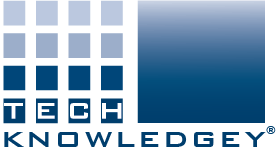Adobe Skills for Work Training
InDesign -- Beyond the Basics
This InDesign — Beyond The Basics course is tailored for individuals who are already familiar with the fundamental features of Adobe InDesign, and are looking to deepen their skills.
Participants will explore advanced techniques and tools to create sophisticated and dynamic layouts, enhancing their design capabilities, workflow and productivity.
- Mode: Live Online, On-Demand, Corporate Booking
- Cost: $550.00
- Duration: Full Day, 9:00am — 4:00pm
- Non-Accredited Training — suitable for continuing professional development
(Certificate with CPD Points).
Why Choose Us
Outcomes From Completing This Course
You will learn how to:
- Create multi-page layouts.
- Use parent pages.
- Work with page numbering.
- Configure text threading.
- Set up and apply paragraph & character styles.
- Create a Table of Contents.
- Manage sectioning within documents.
- Control import options from Microsoft Word.
- Import Microsoft Excel spreadsheets.
- Create functional & appealing tables.
- Manage long document workflow.
Advanced Tools & Techniques
InDesign is the industry-standard professional tool for publication design.
Learn to harness its full potential.
Sophisticated & Dynamic Layouts
Create engaging & stunning publications.
Show your clients and audiences that you mean business.
Enhanced Design Capabilities
The visual marketplace is thronged.
We'll show you how to stand out.
Optimise Workflow & Productivity
Beautiful design takes time.
Learn how to optimise your workflow, so not a minute is wasted.
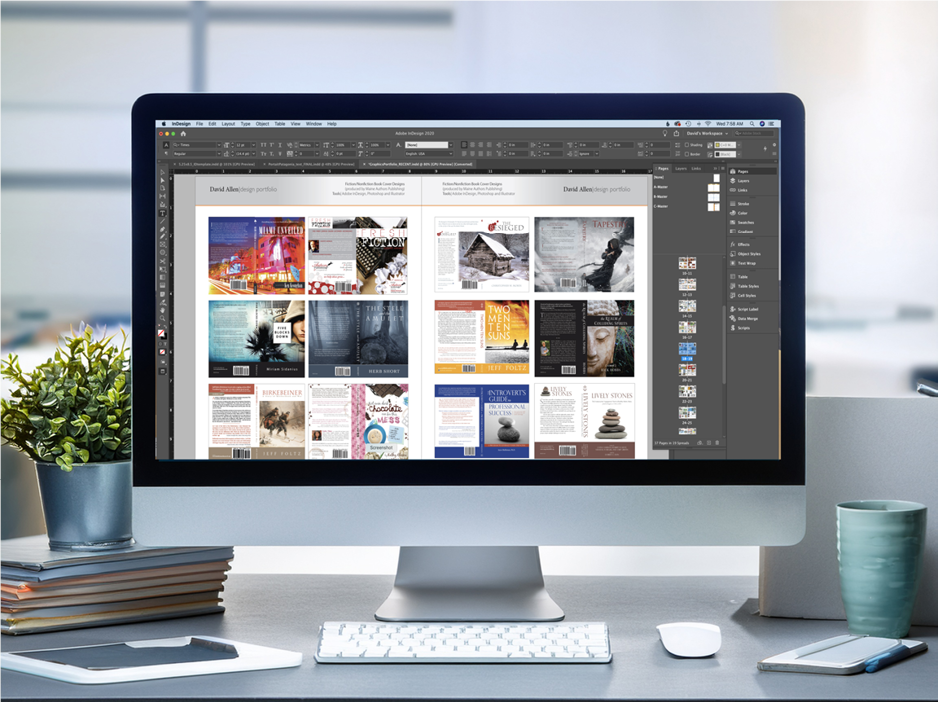
Course Highlights
How Our Course Is Different
- Project-Based Learning:
Our course emphasises hands-on projects, where participants can apply their learning to real-world design tasks. This approach helps solidify their understanding and provides practical experience. - Interactive Instruction:
Participants are actively engaged, and can ask questions in real time. - Comprehensive Curriculum:
Our course covers not just the basics, but also introduces participants to graphic design principles. These includes topics such as typography, layout and design principles. - Experienced Instructor:
With extensive industry background in graphic design and Adobe InDesign, our instructors bring valuable insights, tips, and industry best practices to the course.
These features combine make InDesign — Beyond the Basics a comprehensive and engaging learning experience, helping participants to develop strong design skills and confidence in using this powerful software.

FAQs
Frequently Asked Questions
Everything that you wanted to know, and were waiting to ask!
It’s recommended to have a basic understanding of Adobe InDesign. Completing an introductory course like Adobe InDesign Essentials can provide a solid foundation.
- Creating multi page layout.
- Auto page numbering.
- Using parent pages.
- Using paragraph and character styles.
- Import options for Microsoft Word & Excel documents.
- Creating tables.
- Creating Tables of Contents.
The course is available Live Online, On-Demand, and for Corporate Bookings – offering flexibility to suit different learning preferences, and group requirements.
The course typically runs for a full day, from 9 AM to 4 PM.
Yes, you’ll need Adobe InDesign installed on your computer to participate in the course. A trial version can be downloaded from Adobe’s website.
Yes, participants will receive reference materials and resources to support their learning during and after the course.
Live Online is delivered by our facilitator in real-time, and offers the chance to ask questions.
On Demand gives you 1-month of access to pre-recorded training, covering exactly the same topics, over the same time-frame. You don’t have a chance to ask questions, but you can replay and review the presentation.
Both:
- Cover the same content and skills development.
- Take the same time to complete, and provide the same volume of learning.
- Come at the same cost.